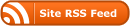Gmail has many features that will help you keep your Inbox organized. The simplest way I have found to keep mine organized is to use the Archive, Star & Delete buttons.
Think of your Gmail Inbox as your desk. If you do not want the papers on your desk to become unmanageable you must file them. The 2 most common filing methods are the filing cabinet and the trash can. Gmail has similar filing methods built into it.
Inbox = Your Desk
Star = Important
Archive = Filing Cabinet
Delete = Trash Can
The Star option just marks an email for you. I use it to mark an email that is important so I remember to follow up on it.
The Archive button will remove an email from your Inbox but will not delete it or put it in your Trash folder. It just removes it from your Inbox view. This is what you want to do to emails that you want to save but may need to reference in the future. Instead of creating different “Labels” (Gmail’s version of Outlook folders) you can just select the email and Archive it. When you need to find it again you can use the Search Mail function in Gmail.
The Search allows you to search on words that may of been used in the subject or body of an email as well as someones email address. It will display all the results that match your search showing the most recent emails first. Since Gmail is very generous with the amount of disk space set aside for your emails (currently 7GB) you can save a lot of emails by Archiving them without worrying about using up your alloted amount of space.
The Delete button is the second most important organizational tool in Gmail. Learn to use this button often and your emails will be much easier to manage. Anything you delete will be saved by Gmail in your Trash folder for 30 days. So if you accidentally delete something you can retrieve it easily within 30 days.
So every few days I review my Inbox to either Star, Archive or Delete my emails. This helps keep my Inbox emails under control and makes it much easier to manage.